AI-m6ARS Help
About AI-m6ARS
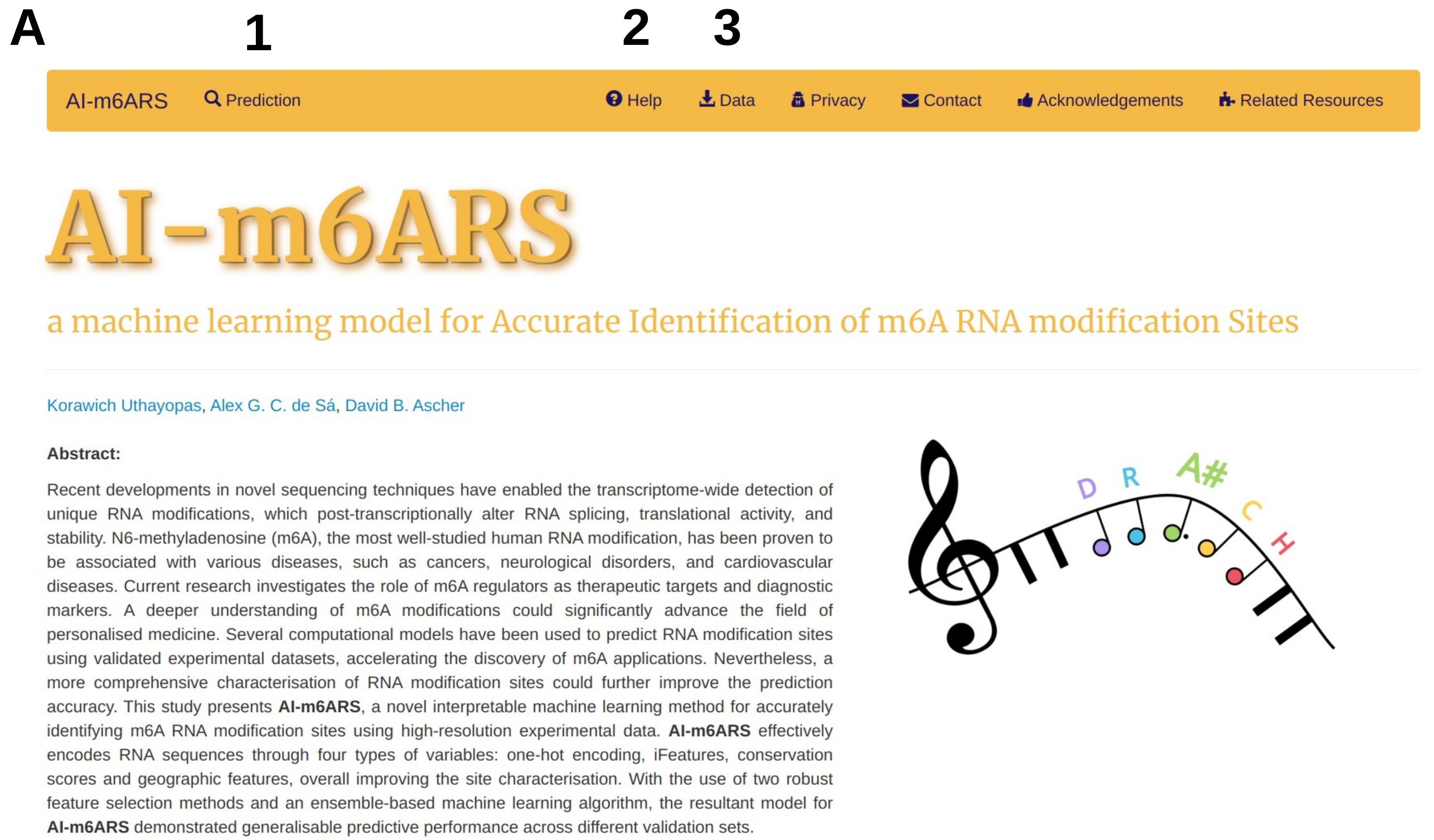
A machine learning model for Accurate Identification of m6A RNA modification Sites (AI-m6ARS) is a recent interpretable machine learning model that accurately identifies m6A RNA modification sites using high-resolution experimental data. AI-m6ARS effectively encodes RNA sequences through four types of features - one-hot encoding, iFeatures, conservation scores, and geographic features - to enhance the site characterization.
Marked sections in the above toolbox, include:
(A) main page of AI-m6ARS. Users are directed to the job submission page by clicking on Prediction (1) page at the top menu. Help page (2) is available for instructions on how to use AI-m6ARS. Data page (3) provides the user with all data used in training, cross-validation, and evaluation of the model.
For further information, refer to:
Uthayopas, K., de Sá, A.G.C., Ascher, D.B., "AI-m6ARS: Machine learning-driven m6A RNA methylation site discovery with integrated sequence, conservation, and geographical descriptors", bioRxiv, 2024.
Job Submission Page
In the Job submission Page (B), users need to provide the input file for a prediction. AI-m6ARS runs in two modes (1) - transcript scanning and transcript coordinate. In transcript scanning mode, users need to provide one column of transcript identifiers (in ensembl id (ENST)) (2). Our model will return a prediction for all DRACH motifs site within the transcripts. Another mode, transcript coordinate, allows the predictions on provided positions. Users are required to provide the inputs with two columns, transcript identifiers and modified position (2). The example files can be downloaded under the [Example files] buttons. Please ensure that the header for columns of the provided input files matches the example files.
An email address can be provided by the user (optional) (3). The user will be notified with an access link when the analysis is finished.
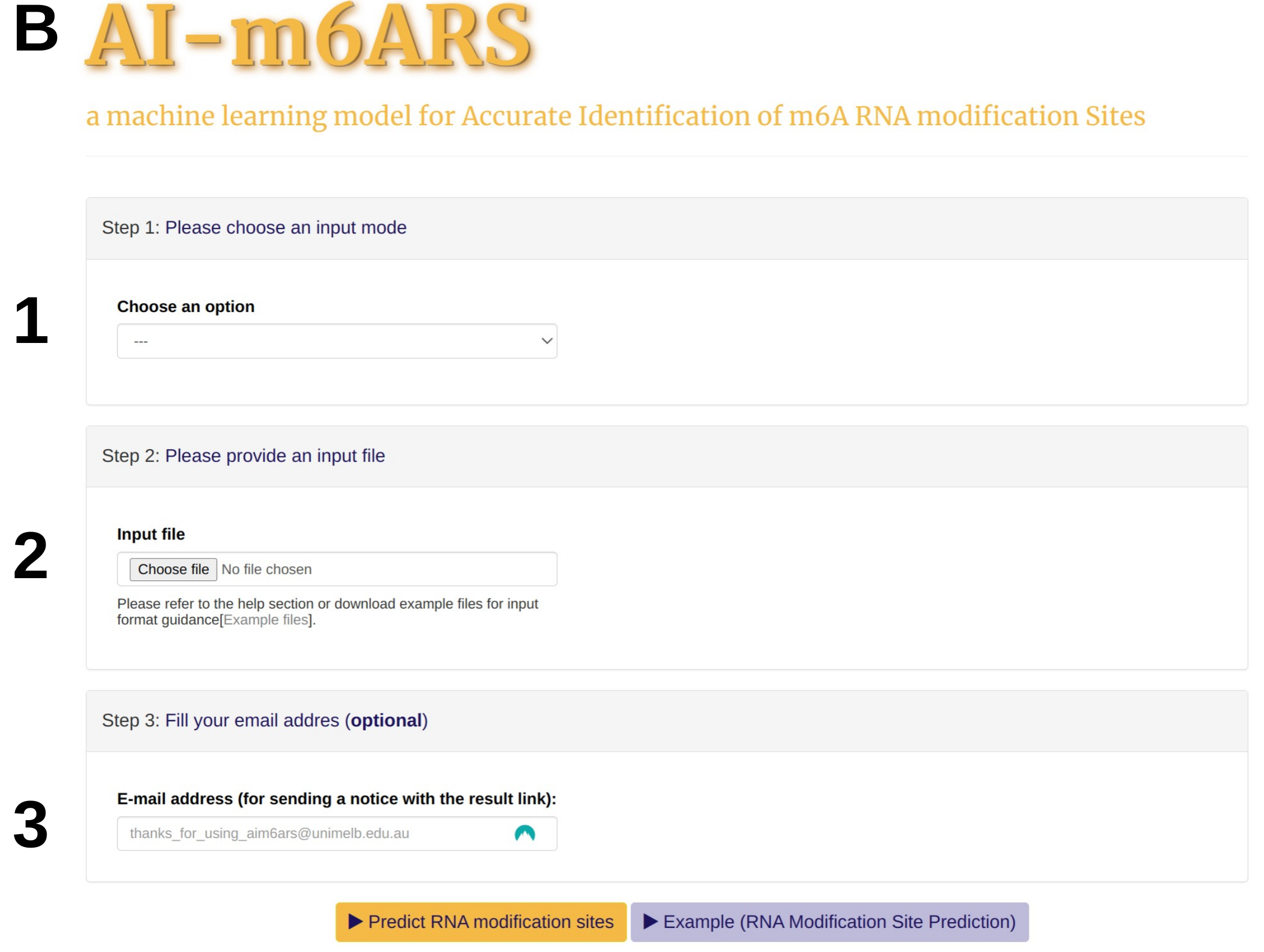
Waiting Page
After submitting the analysis, users will be redirected to a waiting page (C). Users can follow the progress of their submission with the progress bar (1). If the email address is provided in (B), users can receive the link to the result page in the email.
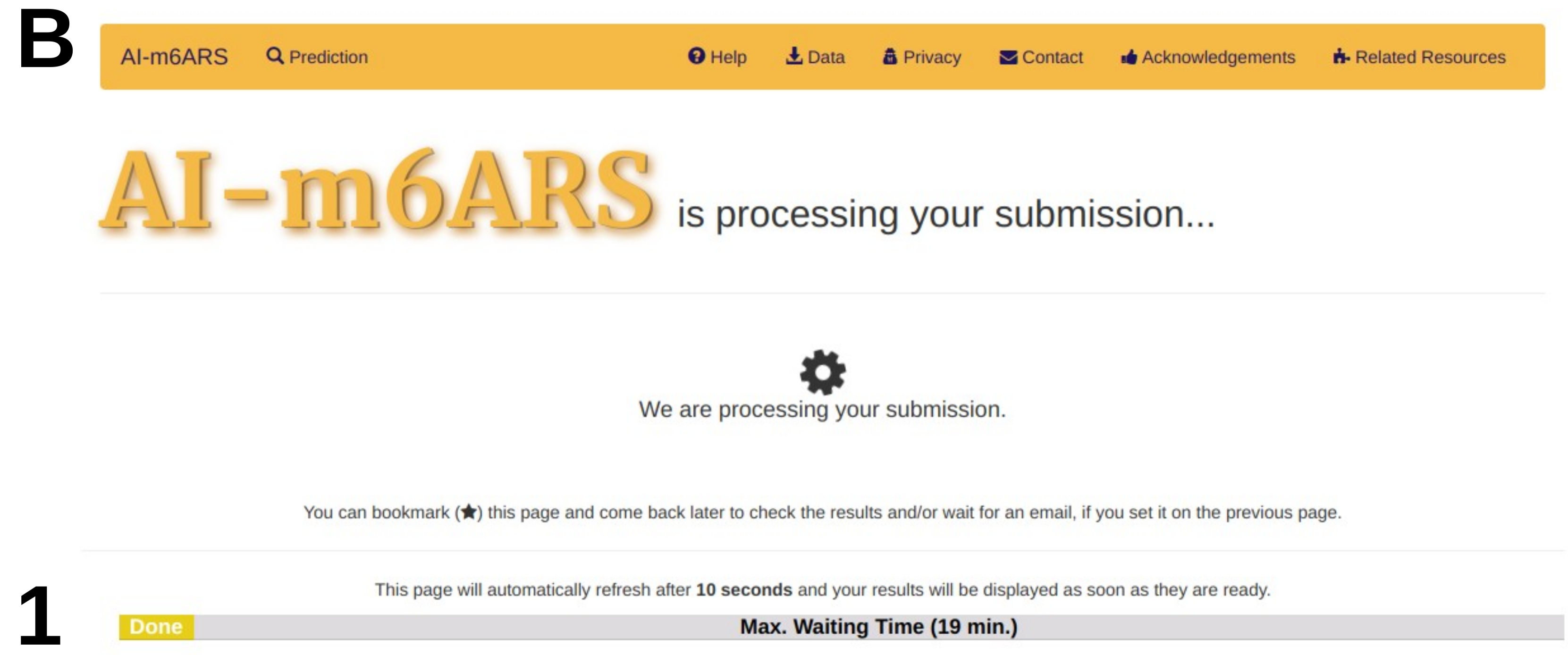
Result Page - Main
The Main Result Page (D) provides detailed predictions of m6A sites for each transcript. Key elements include:
- Provided identifiers (1).
- Transcript IDs (2), gene IDs (3), and the number of predicted m6A sites (4).
- Site positions in transcript (5) and chromosomal coordinates (6).
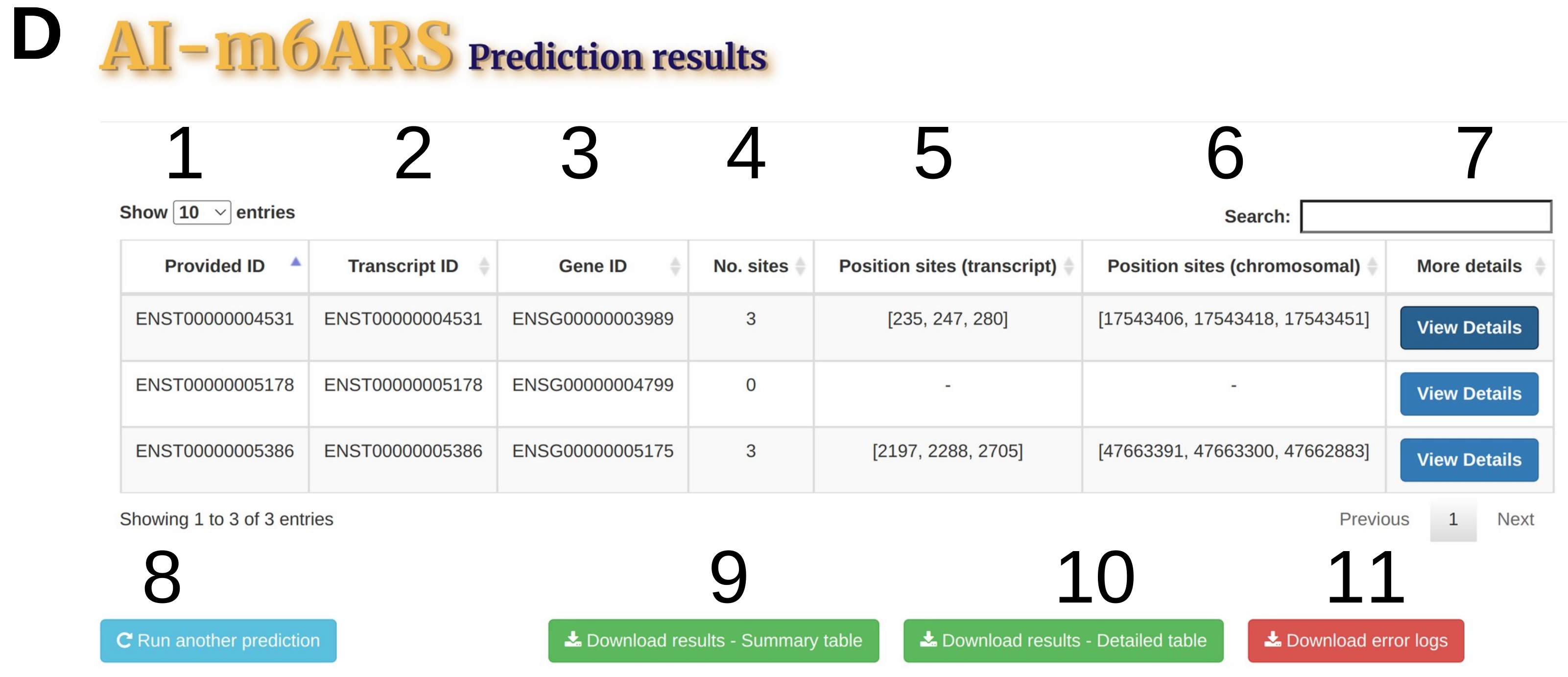
For further details of predictions in each IDs, please click View Details (7), and the server will redirect you to the Detailed result page (E).
Three buttons in D allow users to run another prediction (8), download results - summary table (9), download results - detailed table (10), and download an error log (11). For each file, please see the Downloadable results section for more detail.
Result Page - Detailed
The Detailed Result Page (E) displays the following information:
- General Information (1): Transcript positions, length, and number of predicted m6A sites (2).
- Prediction Table: Site coordinates (transcript (3) and chromosomal (4)), prediction state (Yes/No) (5), probabilities (6), and DRACH motif sequences (7).
- Distribution Graph: Visual distribution of m6A sites with probabilities (8).
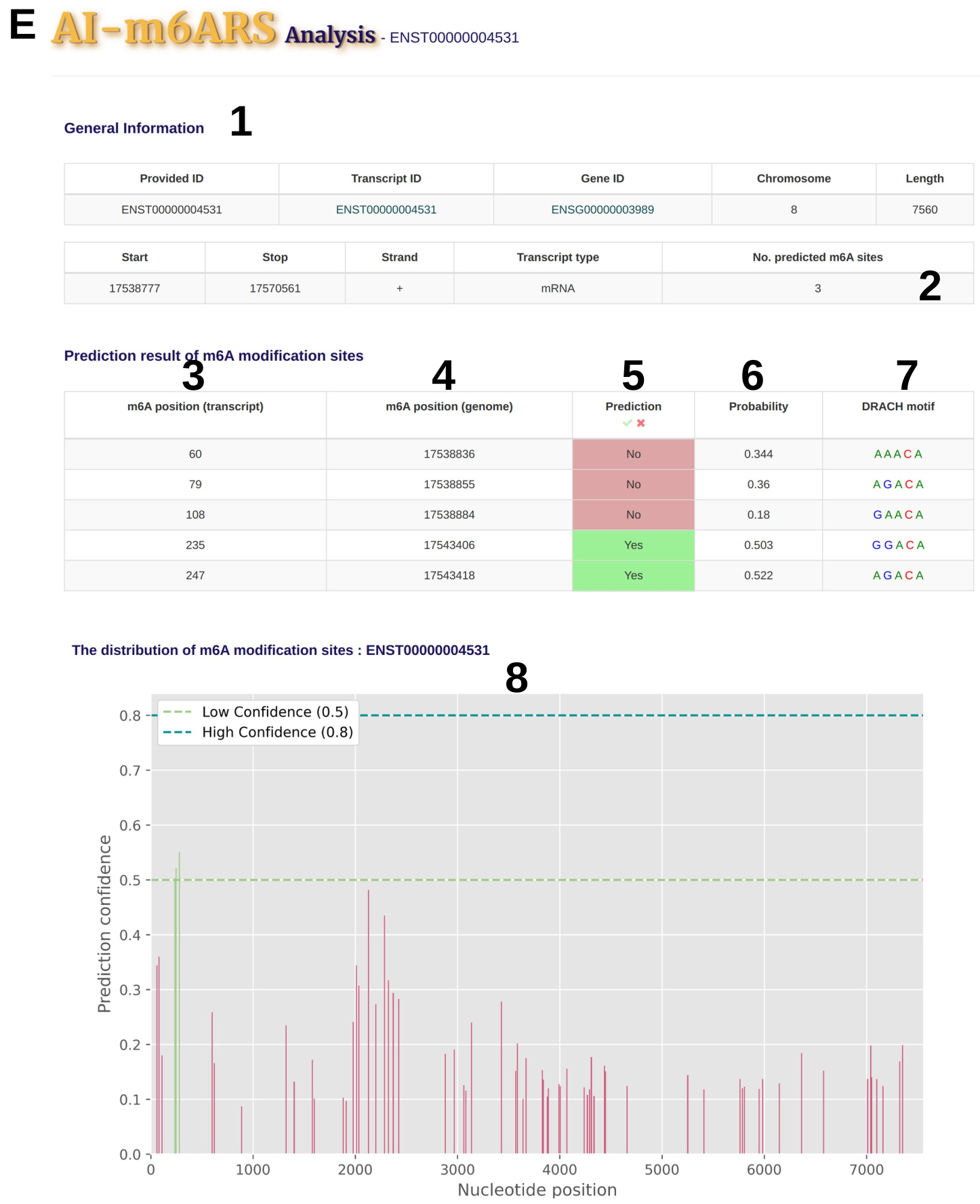
Error Page
The Error Page is displayed when there are issues with the input files. Common errors include:
- Incorrect input format.
- Wrong column headers.
- Improper selection of input modes.
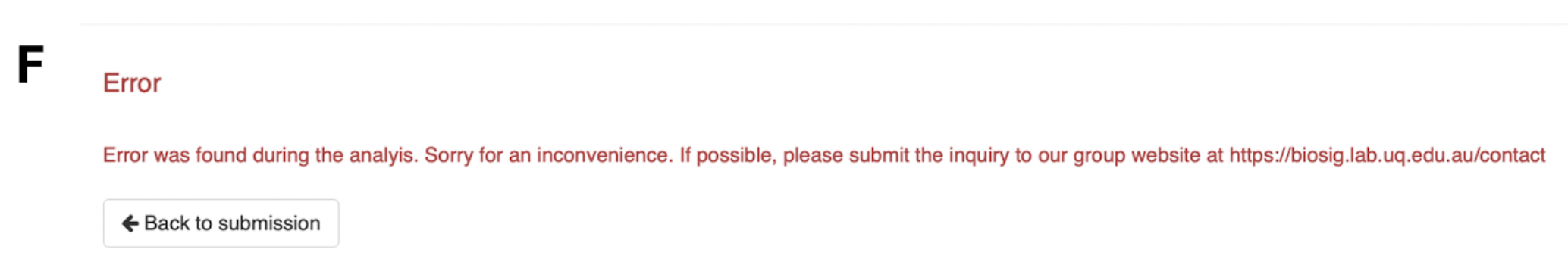
Downloadable Results
From the Main Result Page, users can download the following files:
- Summary Table: Overview including transcript ID, gene ID, chromosome positions, and predicted m6A sites.
- Detailed Table: Full details with probabilities, DRACH motifs, and site coordinates.
- Error Logs: Report of errors encountered during input validation.