TSMDA Help Page - Supplementary Information
Medical Subject Headings (MeSH) ID Retrieval Tutorial
Disease Term Search
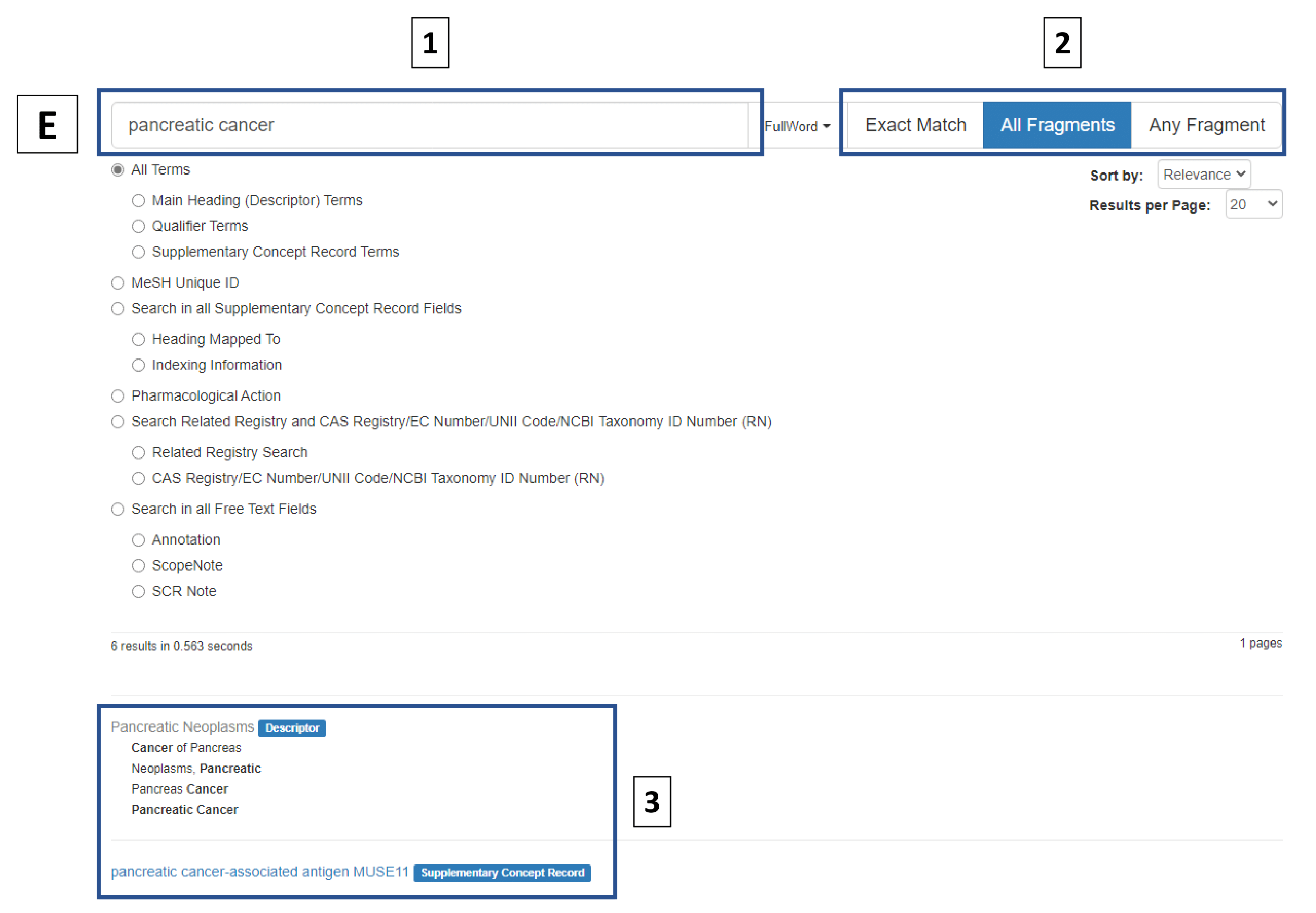
(E) illustrates the “Search” page in MeSH Browser:
- Users need to fill the box with the name of the disease of interest (1). Next, by clicking on either Exact Match, All Fragments, OR Any Fragment Boxes (2), you will define the type of the search. As a result, the list of terms related to the query will be shown (3). By clicking on the selected term, users are redirected to the detailed data of that particular disease term.
Detailed Results
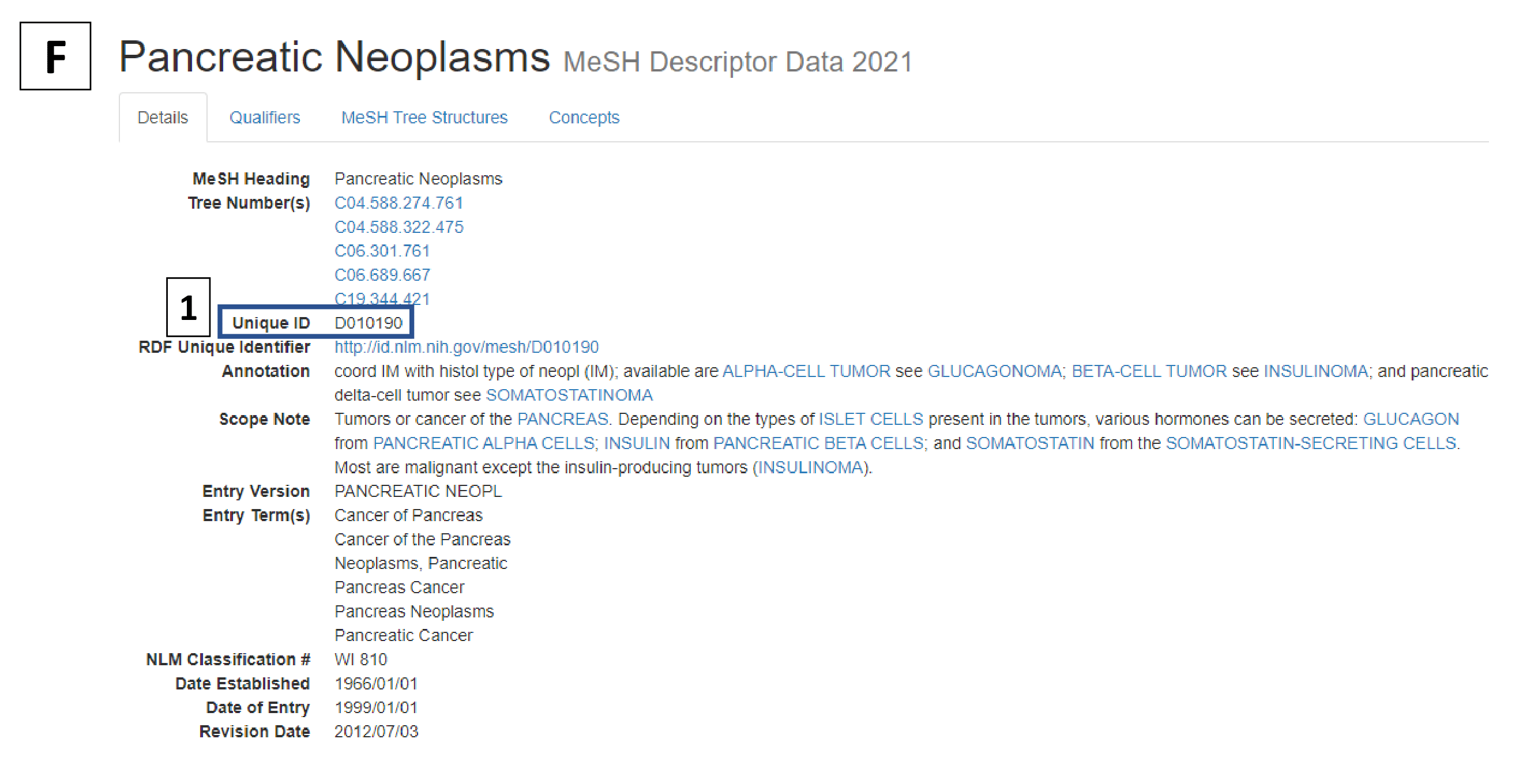
(F) shows the “Details” for the searched disease term on MeSH Browser:
- In this page, the detailed information of the specified disease term is provided. The respective MeSH ID of that particular disease can be found at (1).